Edulink
How to sign in to Edulink
Parents / carers:
1. Go to the Edulink website www.edulinkone.com/#!/login
2. Where it asks for the School ID / Postcode, this will be BSG
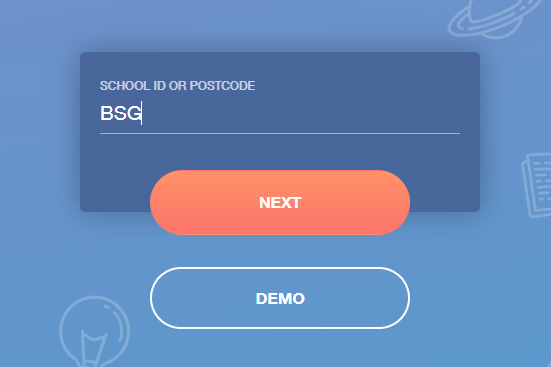
3. Using the username / password sent to you via email, please login to Edulink
The login details will look like the following: Username: P_AJones Password: pg53c8r6

4. Once you have signed in, you will see a page similar to below where you can access your children’s information.

Staff and students:
1. Go to the Edulink website www.edulinkone.com/#!/login
2. Where it asks for the School ID / Postcode, this will be BSG
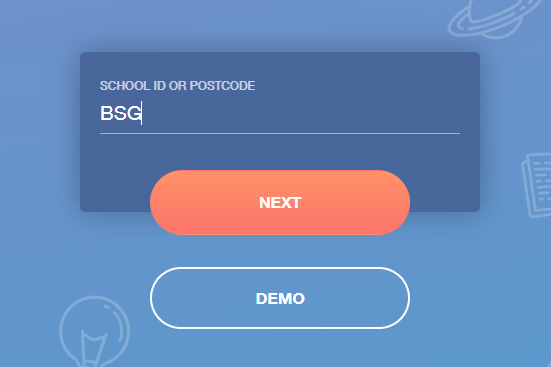
3. Students / staff will select the “Sign in with Microsoft button”. It will ask for your school login.
NOTE: You must have signed into a school computer at least once before this step will work for you.
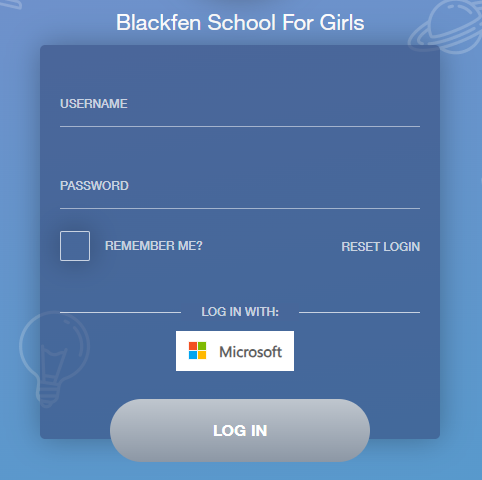
4. Once you have entered your Microsoft credentials, this will take you to the Edulink main page:

